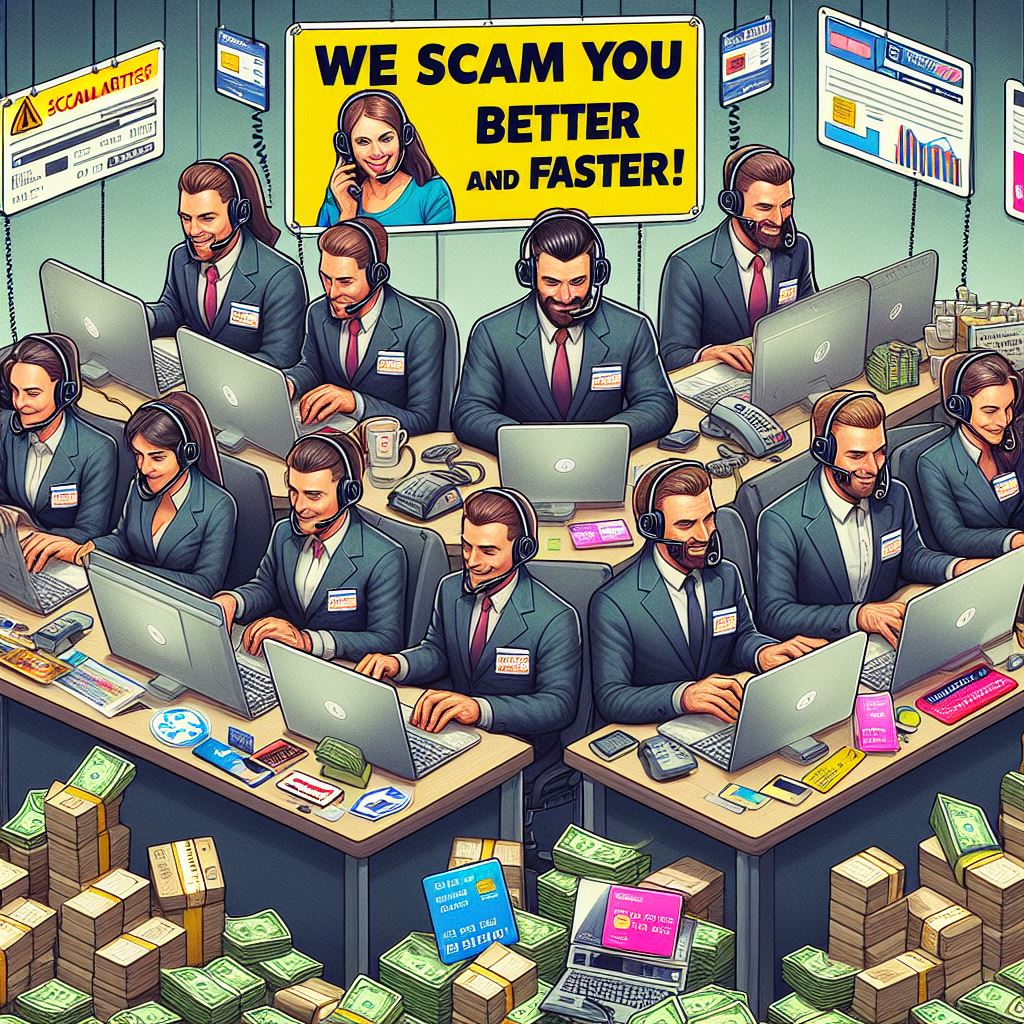Fake Microsoft call centre scams are a type of tech support scam, where fraudsters pretend to be from Microsoft or a partner company and offer to fix your computer problems or sell you a software license. These scammers aim to deceive you into giving them access to your computer, personal information, or money. They may contact you by phone, email, or pop-up messages on your browser. Here are some signs that you are dealing with a fake Microsoft call centre scam:
- The caller claims to be from Microsoft or a partner company, but the phone number does not match the official one. You can find the official Microsoft support numbers here1.
- The caller asks you to install software or click on a link that gives them remote access to your computer. They may use this access to install malware, steal your data, or lock your files and demand ransom.
- The caller asks you to provide personal or financial information, such as your bank details, passwords, PINs, or security codes. They may use this information to make unauthorized transactions or identity theft.
- The caller offers you a prize, a refund, a free trial, or a discounted software license. They may ask you to pay a fee, buy a gift card, or send cryptocurrency to claim the offer.
- The caller threatens you with legal action, fines, or disconnection if you do not comply with their demands. They may claim that your computer is infected, hacked, or in violation of the law.
If you encounter a fake Microsoft call centre scam, you should take the following steps to protect yourself:
- Hang up the phone or close the pop-up message. Do not engage with the scammers or follow their instructions.
- Do not give out any personal or financial information, or make any payments to the scammers.
- Do not download any software or click on any links that the scammers send you. If you have already done so, scan your computer with a reputable antivirus program and remove any suspicious applications.
- Contact your bank or credit card company if you have given out your payment details or made any payments to the scammers. They may be able to reverse the charges or block your account.
- Report the scam to Action Fraud, the UK’s national reporting centre for fraud, or to Citizens Advice, who can also give you advice on what to do if you have been scammed.
Remember, Microsoft will never contact you unsolicited to offer technical support or sell you a software license. If you need help with your computer or software, you can contact Microsoft directly using the official channels. Be vigilant and cautious when dealing with unknown callers or messages, and do not let them pressure you into doing something you are not comfortable with. It is better to be safe than sorry.